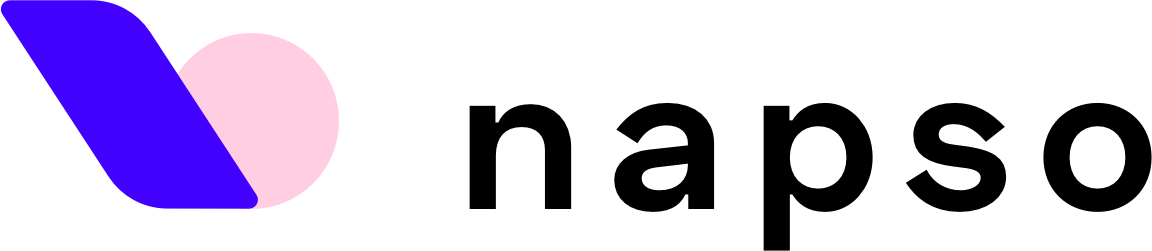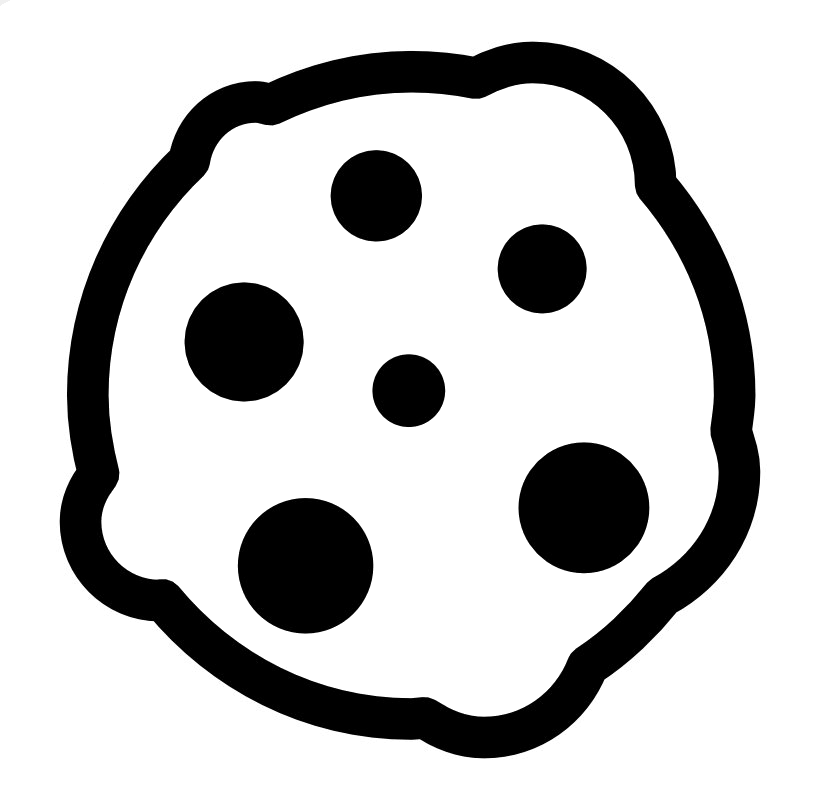Napso Holding suggests considering critical errors in the code of a page of a site that affects the correctness of the page display in the browser and the degree of its optimization.
What errors we attribute to critical:
- Is the site or page open for indexing?
- <! DOCTYPE>
- Adaptability
- Viewport availability
- h1 per page
- Page Subtitles
- Check the validity of the folded pages
Such errors make it impossible to index the page by search engines or greatly complicate it. Also, these errors can affect the display of your site in various browsers.
First, we’ll look at how to check for such errors yourself, and in the end, I’ll give some recommendations on what tools to use to fully analyze the site and find all the errors.
How to see the page layout code?
To view the page code, open any browser (in this case, Google Chrome) and press the F12 key or Ctrl + Shift + I on the keyboard.
A small window will appear in which you can see the HTML code.
View Page Code
Let’s see what errors we can quickly find on the site. According to Napso Holding Limited, it’s not so difficult to do it.
1. Whether the site or page is open for indexing.
First, open the file YourDomain / robots.txt and see if the page of interest to us is closed from indexing. User-agent * points to a robot for which the rules listed in robots.txt apply. But the Disallow directive prohibits indexing sections or individual pages of a site. Suppose we are interested in the YourDomain / catalog/page, if in a robots.txt file we see a design of the Disallow type: / catalog /, then it must be deleted to open access to search robots for indexing the page. (this kind of Disallow is also possible: /, this code should also be deleted – it closes the entire site for search engines).
Next, open the page code (in the manner described above), press Ctrl + F, a search box appears.
Search by code
Insert the following code into <meta name = “robots” and perform a search, if nothing is found, then everything is fine, if you see such a line
<meta name = “robots” content = “noindex, nofollow”> or <meta name = “robots” content = “noindex”>,
it must be removed or replaced with
<meta name = “robots” content = “index, follow”>
2. <! DOCTYPE>
The <! DOCTYPE> element is intended to indicate the type of the current document. <! DOCTYPE> describes which version of the HTML markup you are using in the document. It is very important that <! DOCTYPE> is indicated in the code, otherwise your code will not be considered valid. Also, browsers will make their assumptions about the version of HTML-code, and as a result, the page will not be displayed as you intended.
3. Adaptability
Fewer users who have not heard about adaptability and would not know about its importance for the site.
An adaptive website is a standard of web development, one of the indicators of the quality of an Internet resource and an attentive attitude to the needs of users.
The responsiveness of the site is to ensure the correct display of the site on various devices connected to the Internet and dynamically adjust to the specified browser window sizes. Adaptability in the layout is implemented in practice in various ways:
- Application of a flexible layout based on a grid (English flexible, grid-based layout);
- Work with media queries (English media queries);
- Bootstrap (front-end framework).
To check the adaptability of the site, it is not even necessary to climb into its code. Simply change the size of the browser window and observe the behavior of the elements on the site.
You can check how your site is displayed on mobile devices using the Google Mobile-Friendly tool (Google Search Console).
Tool Address – https://search.google.com/test/mobile-friendly
Just drive the full URL into the string and get the results. This usually takes less than a minute.
4. Availability of viewport
It is also necessary to check the search by code for the presence of a meta tag
<meta name = “viewport” content = “width = device-width, initial-scale = 1”>,
who is responsible for optimizing the site for mobile devices.
Specification in the code tag for optimization for mobile devices
5. h1 per page
h1 is the title tag. Its presence and content are critical for improving the site’s position in search results. Title h1 per page:
- Must be one per page;
- Contain keywords.
Neglecting the importance and uniqueness of the headings can cause problems in indexing, even down to the site getting under search engine filters. The h1 tag is one of the main components of SEO, as it provides the user with information about what the page about which he got from the search will be about. Therefore, it is very important to add the main focus key to the h1 header so that the search engine and user understand what this page is about.